





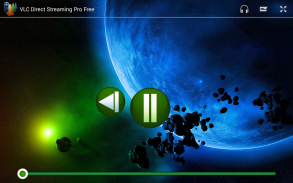

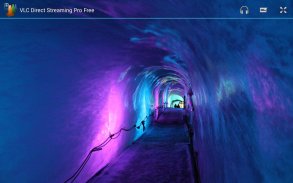

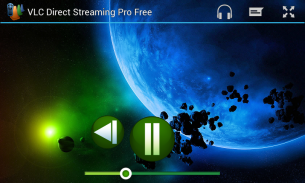







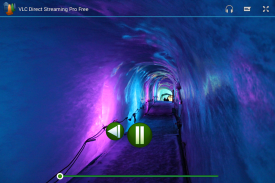



VLC Direct Pro Free

VLC Direct Pro Free의 설명
YES!
After a lot of work, we have released the new version of VLC Direct Pro Free,
and this time is FREE with all the PRO features enabled!
* Remote control VideoLan VLC from your Phone/Tablet (play, pause, stop, volume, fullscreen, change video/song, dvd menu control, change audio tracks, change subtitle tracks, etc.)
* Streaming from Android to Computer (Video, music and photos)
* Its internal video player allows streaming content from the Computer to Android (Video, music and photos)
* Subtitles supported
If you have any question, request or complaint, please don't give the app a low rate, just send us an email and we will answer within a few hours (sometimes within a few minutes!). Be sure we will do our best to solve your specific problem.
To configure your VLC, just download and run the following script in your PC (only windows):
(Remember running it as administrator the first time: Right click on it and then "Run as Administrator")http://vlcdirectprofreescript.blogspot.com/2014/03/vlcdirectbat-script-windows-only.htmlWindows will ask you permission to make changes in the VLC folder and allow VLC to access the network. Those actions are necessary for proper function, please allow them.
What does the script do?
Basically, It starts VLC with its web interface enabled, and passes it some parameters to improve codec finding and rtsp streaming performance.
If you don't use windows, you can follow this connection guide:http://vlcdirectprofreeconnect.blogspot.com/2014/03/connecting-to-desktop-vlc.htmlImportant notes about VideoLan VLC Versions:
RECOMMENDED VLC VERSIONS: 2.1.3, 2.1.2, 2.1.1, 2.1.0, 2.0.8, 2.0.7, 2.0.6, 2.0.5, 2.0.3, 2.0.2, 2.0.0, 1.1.11
NOT RECOMMENDED VERSIONS: 2.0.4, 2.0.1, versions older than 1.1.11
if you need any specific version of VLC, you can find it here:http://download.videolan.org/pub/videolan/vlc/supported formats: avi, flv, mp4, mp3, mkv, wmv, jpg, mpeg, mpg, rmvb, m4v, mov, 3gp, ts, vob. (Some videos in these formats might not work because sometimes VLC can't transcode them into an android supported format -mp4 or 3gp-)
If you are looking for the Official VLC Mobile Team Player, you can find it here:
https://play.google.com/store/apps/details?id=org.videolan.vlc.betav7neon
more info:http://www.vlcdirect.come-mail:vlcforandroid@gmail.comYES!
많은 일 후에, 우리는 VLC 다이렉트의 새 버전 프로 무료를 발표했다
이 시간은 모든 PRO 기능이 활성화 된 무료입니다!
* 원격 제어 VideoLan VLC 당신의 전화 / 태블릿에서 (재생, 일시 정지, 정지, 볼륨, 전체 화면 변경, 비디오 / 음악, DVD 메뉴 제어 등, 자막 트랙을 변경, 오디오 트랙을 변경)
* 컴퓨터에 안드로이드에서 스트리밍 (비디오, 음악 및 사진)
* 내부 비디오 플레이어는 안드로이드 (비디오, 음악 및 사진)에 컴퓨터에서 스트리밍 콘텐츠를 수
* 자막 지원
당신이 어떠한 질문, 요청이나 불만이있는 경우, 응용 프로그램에게 저렴한 요금을 제공 우리에게 이메일을 보내 우리는 몇 시간 내에 답변을드립니다하지 말아주세요 (몇 분 이내에 때로는!). 우리는 특정 문제를 해결하기 위해 최선을 다할 것입니다해야합니다.
당신의 VLC를 구성하려면, 그냥 다운로드하여 PC (윈도우 만 해당)에서 다음 스크립트를 실행합니다 :
(관리자로 처음으로 실행 기억 : 오른쪽 그것을 클릭하고 "관리자 권한으로 실행")http://vlcdirectprofreescript.blogspot.com/2014/03/vlcdirectbat-script-windows-only.htmlWindows는 VLC 폴더 변경하고 VLC의 네트워크 액세스를 허용 할 수있는 권한을 요청합니다. 그 행동이 적절한 기능에 필요한 그들에게 허용하십시오.
스크립트 기능은 무엇입니까?
기본적으로, 그것은 그것의 웹 인터페이스를 사용할 수와 VLC를 시작하고, 그것을 코덱 찾기 및 RTSP 스트리밍 성능을 향상시키기 위해 몇 가지 매개 변수를 전달합니다.
Windows를 사용하지 않는 경우에는이 연결 안내서를 따를 수있다 :http://vlcdirectprofreeconnect.blogspot.com/2014/03/connecting-to-desktop-vlc.htmlVideoLan VLC 버전에 대한 중요 사항 :
권장 VLC 버전 : 2.1.3, 2.1.2, 2.1.1, 2.1.0, 2.0.8, 2.0.7, 2.0.6, 2.0.5, 2.0.3, 2.0.2, 2.0.0, 1.1. 11
적합하지 않습니다 버전 : 1.1.11보다 2.0.4, 2.0.1, 버전 이상
당신은 VLC의 특정 버전을 필요로하는 경우에, 당신은 그것을 여기에서 찾을 수 있습니다 :http://download.videolan.org/pub/videolan/vlc/지원되는 포맷 : AVI, FLV, MP4, MP3, MKV, WMV, JPG, MPEG, MPG, RMVB, M4V, MOV, 3GP, TS, VOB. (3GP 때로는 VLC는 안드로이드 지원되는 포맷은 MP4로를 트랜스 코딩 할 수 없기 때문에 이러한 형식의 일부 동영상이 작동하지 않을 수 있습니다)
당신은 공식 VLC 모바일 팀 플레이어를 찾고 있다면, 당신은 그것을 여기에서 찾을 수 있습니다 :
https://play.google.com/store/apps/details?id=org.videolan.vlc.betav7neon
추가 정보 :http://www.vlcdirect.com이메일 :vlcforandroid@gmail.com































